
Clustermarket is the leading scheduling software for scientific laboratory equipment. One of our core functions is to organize bookings of equipment within the lab. This leads to a clear schedule where scientists can organize their work around the availability of equipment.
However, as much as we help teams schedule equipment, two outstanding pain points were still present for lab managers:
1) The need to track real-time usage of their instruments, as it doesn't always match the scheduled time;
2) Unauthorized users can still walk up to instruments and start using them without proper training, which can lead to costly breakdowns.
LabTrack™ allows recording of accurate utilization data
Not knowing if the scheduled time actually corresponds to the usage time leaves lab managers in a blind spot as there is no way to know how the equipment is being used. They may know people’s intentions from the booking data but not what really happened.
To solve this issue, we built LabTrack™: a desktop application that tracks real-time usage based on the user session duration on the PC controlling a piece of equipment.
LabTrack™ is compatible with computers running on Windows 7 or later. When installed, it’s associated with a piece of equipment in your lab account. After that, its PC’s screen is blocked and a login is required to use the PC. That’s how we track user sessions on it.
When a scientist wants to use that piece of equipment, they log in to LabTrack™ with their Clustermarket credentials and we record the log-in time. After finishing the experiment, they click on “End session” to log out, which is also recorded. The exact duration of the user session is calculated, saved, and made available in the Reports section on our web app.
Request access to LabTrack™ here.

LabTrack™ prevents unauthorized access to instruments
Based on early feedback, we have designed LabTrack™ to have 2 working modes:
1. Track only
This mode was created for just tracking the usage of the instrument, as the user can start using the equipment with or without a prior booking. Any user with access to the piece of equipment on our platform will be able to log in to LabTrack™ and use the PC and equipment. This means bookings will not be mandatory and walk-ins are permitted.
However, all sessions will still be tracked and logged in the system, which the lab manager will then be able to see in Reports. A lab admin can download a Report for equipment on ‘Track only’ mode, by selecting ‘LabTrack (no booking required)’ as the ‘Source’ in the Report settings.
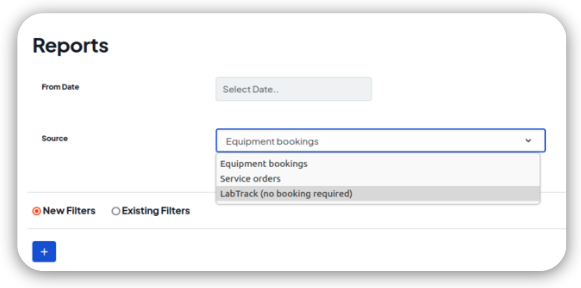
After downloading the report, the lab manager can clearly see all user sessions for the selected equipment that are connected to LabTrack™ (see example below).

This mode is activated by answering “No” to the “Require users to book in advance?” question in the Settings of LabTrack™.
Request access to LabTrack™ here.

2. Block and track
On the other hand, the ‘Block and track’ mode can be activated by answering “Yes” to “Require users to book in advance?”.
In this case, lab managers are allowed to define how much time prior to the booking start people are allowed to log in to the PC (e.g. if set to 15min, this means a user can log in to the app and use the PC+instrument as early as 15min before the booking starts).

In this mode, user sessions on LabTrack™ are associated with an existing booking so you can easily compare the booking time with the actual usage time.
To download a Report for equipment on ‘Block and track’ mode, the lab admin will need to select ‘Equipment bookings’ as the ‘Source’ dropdown field in your Report settings. They will then see 3 new columns: ‘Actual Start Time’, ‘Actual End Time’ and ‘Actual Duration (minutes)’. These will be filled out when a booking has been matched with a LabTrack™ session. They can then compare:
- ‘Start Time’ with ‘Actual Start Time’
- ‘End Time’ with ‘Actual End Time’
- ‘Duration (minutes)’ with ‘Actual Duration (minutes)’
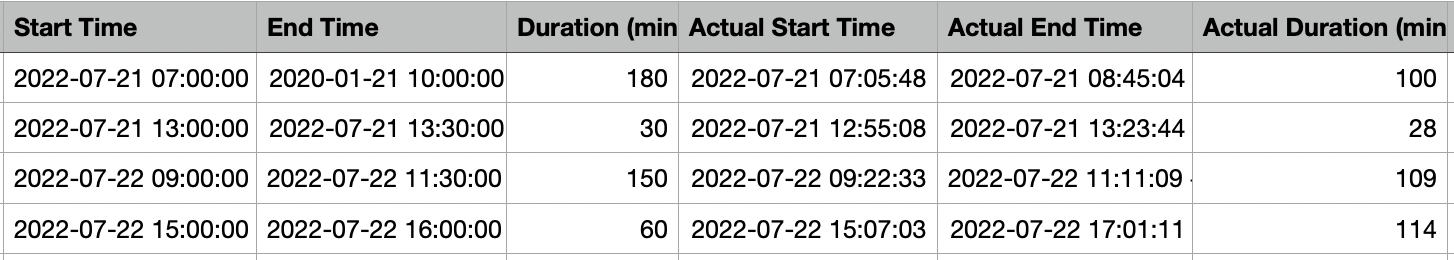
Blocking and tracking allows a laboratory admin to enforce mandatory bookings to access the PC, ultimately forcing the user to make a booking before using the attached piece of equipment. This is the best way to make sure people are booking equipment, yet still tracking their usage sessions.
If a user does not have access to that piece of equipment on Clustermarket (e.g. because they are not trained yet), they will not be able to book and, therefore, will not be able to log in to this particular PC to use this piece of equipment.
Request access to LabTrack™ here.

Users without proper training on how to operate our most sensitive microscopes lead to breakdowns and costly repairs. Preventing unauthorized personnel from accessing and using specific pieces of equipment at our facility is now possible with LabTrack™. It has been a game changer for us as we also use it for charging people the correct amount. It is easy to set up, easy to use and it has a big impact on our lab ops.”
-Core Facility Manager, Microscopy Core Facility
Key benefits of LabTrack
- Increased data-driven decisions - accurately analyze equipment utilization and make better-informed decisions on purchasing and equipment management.
- Increased security - prevent unauthorized use of instruments which results in saving time and money in repairs, calibrations and maintenance.
- Increased income - core facilities will have access to accurate equipment usage records to charge users the correct amount.
Start using LabTrack™
LabTrack™ is available now, and it is a paid feature for our customers.
Contact us to start using LabTrack™.




